If you know me, you already know I’m a nerd. I’m a RunNerd (nerd about all things running-related…obviously), and I’m also a data nerd… and a sleep nerd too, apparently 🙂
I can keenly remember a classmate telling me, in 8th grade, how it’s funny that I time myself doing various tasks. For instance, I know how long it takes to drive to work (down to the minute) and I rarely leave my watch off my wrist, unless I’m sleeping. I’ve always loved maps, figuring out speed and faster ways to do things, even as a kid. And of course I still have this passion, even at age 35. Guess I missed my calling as an industrial engineer?! (not really)
When I started seeing ads for Whoop last year, I looked into it, and immediately knew I wanted one. It’s a band–with various fun colors–that you wear on your wrist or bicep. It’s meant to be worn 24/7 so you can get the most data. There’s no screen, so it sends the data to the app on your phone. Here’s a great article explaining it.

I’m about to nerd out on you–Nerd Alert! 😛
The Whoop band primarily measures your physiological metrics: heart rate, heart rate variance (HRV–the best way to detect your nervous system’s health), movement, breath, resting heart rate, and time in bed, to include sleep cycles. With all of that, you get 3 main outputs (analytics, to sound even nerdier) every day:
- Recovery score (as a percentage score, 100 being best):
- 0-33% is red/bad,
- 34-66% yellow/decent, and
- 67-100% green/good
- Sleep performance (as a %) to include sleep needs in hours, actual time slept in each of the stages (light, REM, slow wave/deep, and awake).
- This also measures disturbances, efficiency, and respiratory rate.
- If you add up REM + SWS, you should have at least 3-4 hours, to feel rested.
- Day Strain (scale is 0-21, with 0 as doing nothing, to 21, you worked extra hard). Strain shows how hard you worked physically during the day, measured by how long your heart rate is above resting.
If you want the less nerdy, ClifNotes version:
- Recovery—green means go ahead and work out hard, your body is primed for it! Yellow means go a little easier. Red means take it very very easy (or rest).
- Sleep— Try to meet the minimum sleep needed (Whoop will provide a nightly recommendation, that changes over time)
- Day Strain–how much movement/activity you did
If it sounds complicated, it’s not. It only takes a few days to get used to it, and if you need help, their website covers every topic.

What I really wanted to get out of it was the ability to answer these questions with data to back me up (and not just feeling):
Am I training too hard / not hard enough / or just right? Or, how do I know when to push harder and when to hold back?
Am I getting enough rest? Am I recovering from yesterday’s workout?
Do you ever wake up feeling great, only to have a crummy workout? Or, the opposite, you wake up feeling blah, but end up having a great workout? The difference is recovery, which can be hard to “feel” or detect. Even a great night’s sleep does not always guarantee a good, strong workout.

Here’s an example:
Today (err…Wednesday… it takes me a while to finish blogs!) I woke up feeling mostly rested (nearly 9 hours of sleep), but my recovery score was only 47% (yellow range). I had a longer run of 4-5 miles planned, but the Strain Coach on Whoop recommended no more than 10.8 as a day strain level. So I shortened my run to 2 miles, but my shortened workout was still a 12.6 strain score (higher than usual for me for a 2 mile run). Meaning, I already “overdid” it today–out of my optimal training zone, based on my heart rate and other metrics.
What could I have done differently? It’s hard to say, as stress can affect the nervous system, as can nutrition. I try to eat right, but I have noticed on days where I have more sweets, I have a lower recovery score. I did a LOT at work yesterday, so that might have upped my stress level without me even realizing it. I find the Whoop band gives me more insights than if I only used my Garmin watch, which doesn’t go in depth in areas like recovery (HRV) or day strain. They have added some areas, but I find the Whoop is far more accurate and easy to use.

Another example… my hardest day ever! (Day 3 on the PCT):
Upsides:
- Battery life is great (5 days) and you can charge on the go with the battery pack. I usually just plug it in at my desk and it takes a few hours (as shown above, with the section of missing data).
- Data is very, very accurate.
- Comes in many colors and styles for the band, so it feels trendy and fun.
Downsides:
- The $18-$30/month might be a little high? (I finally signed up for the 18 month plan, to get the $18/month fee, because I had been doing $30/month pay-as-you-go)
- In the morning, when I’m waiting for my recovery score to see how far/hard I’m going to run, it can take about 10 minutes for the data to catch up… not a big deal, just sometimes wish it was faster.
- I have been asked why I’m wearing two watches. If there was a way to combine my Garmin with Whoop, I’d definitely go for it! I really don’t mind though.. it’s light, and I barely notice it. You can see both the Whoop and my Garmin below:

The main reason I wear the Whoop in addition to my Garmin watch (even though they’re generally measuring the same thing–heart rate) is that Whoop gives so much more context and insight. You can see the trends and changes over time very easily with Whoop, in the weekly (and monthly, and yearly) performance assessment, or P.A.:

Want to try it? Use this code to get $30 off (first month free!)
Do you wear a wearable? Why/Why not?

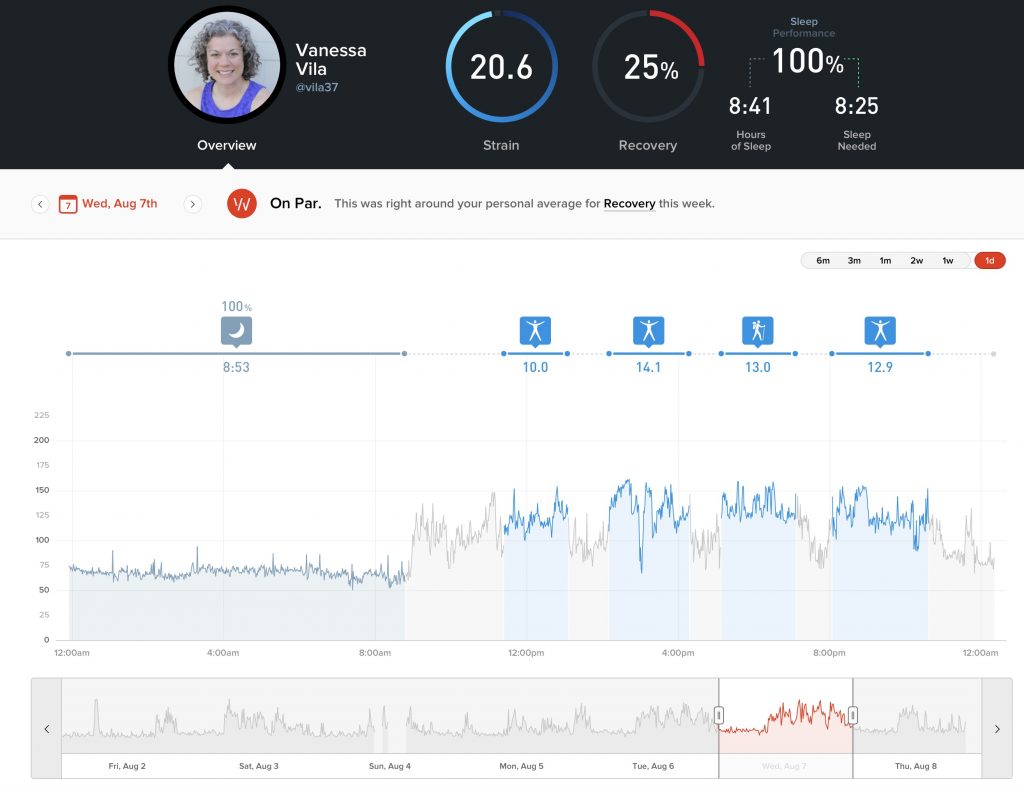
[…] Garner!) with Javi. So I didn’t sleep too well, unfortunately. My recovery score on my Whoop was 31%, quite low, and definitely not a great indicator for a strong performance. THEN both boys […]